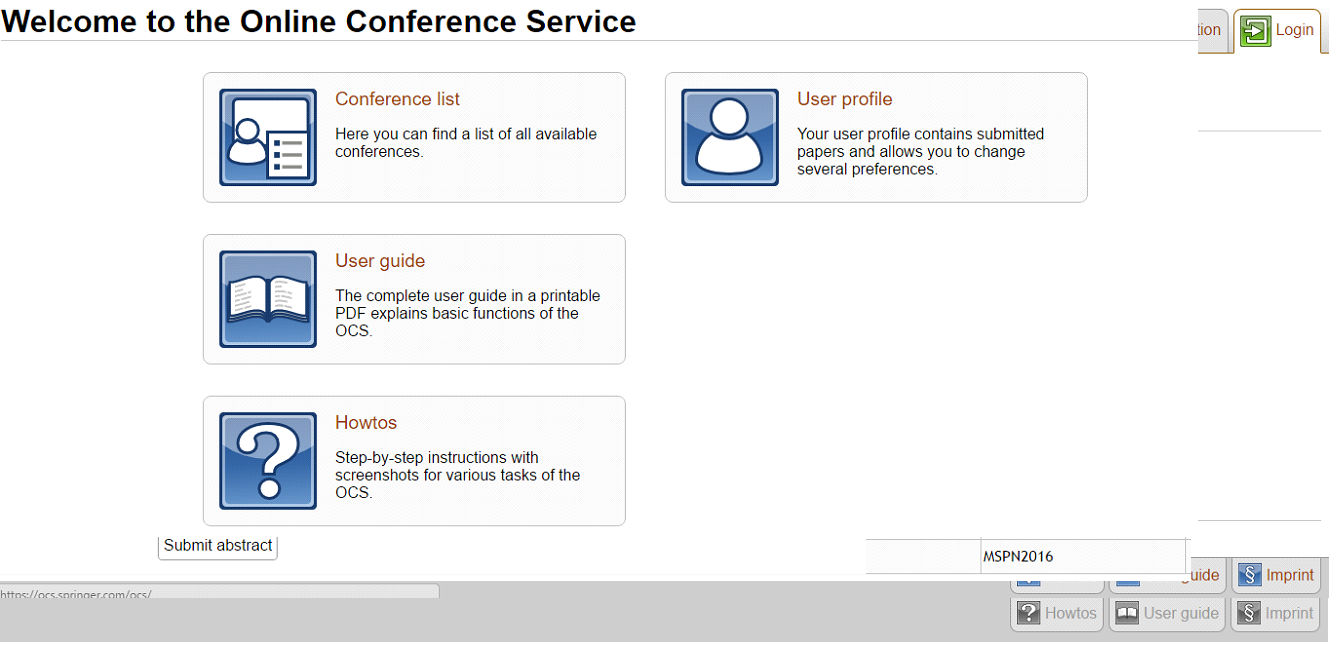Submit your paper
To submit your paper first you need to to register on OCS (https://ocs.springer.com/)
When you open OCS, clik on OCS Icon that is show on your screen.
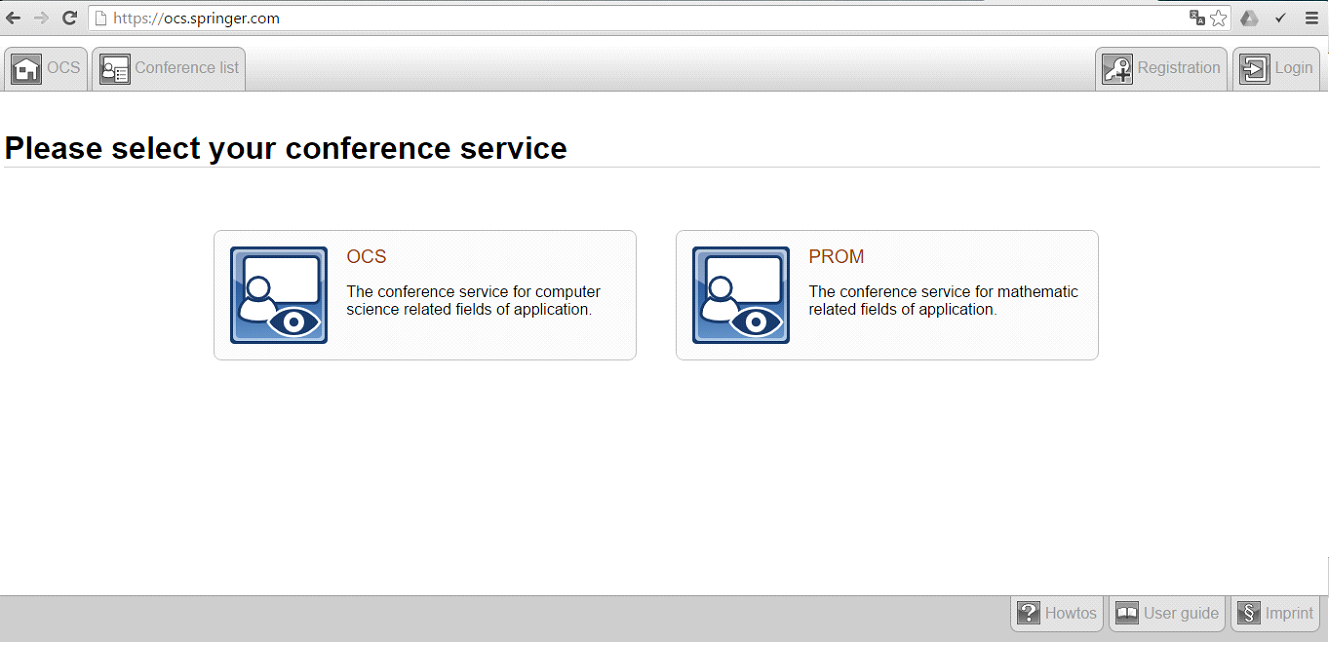
To create account, clik on Register Icon and fill in your information.
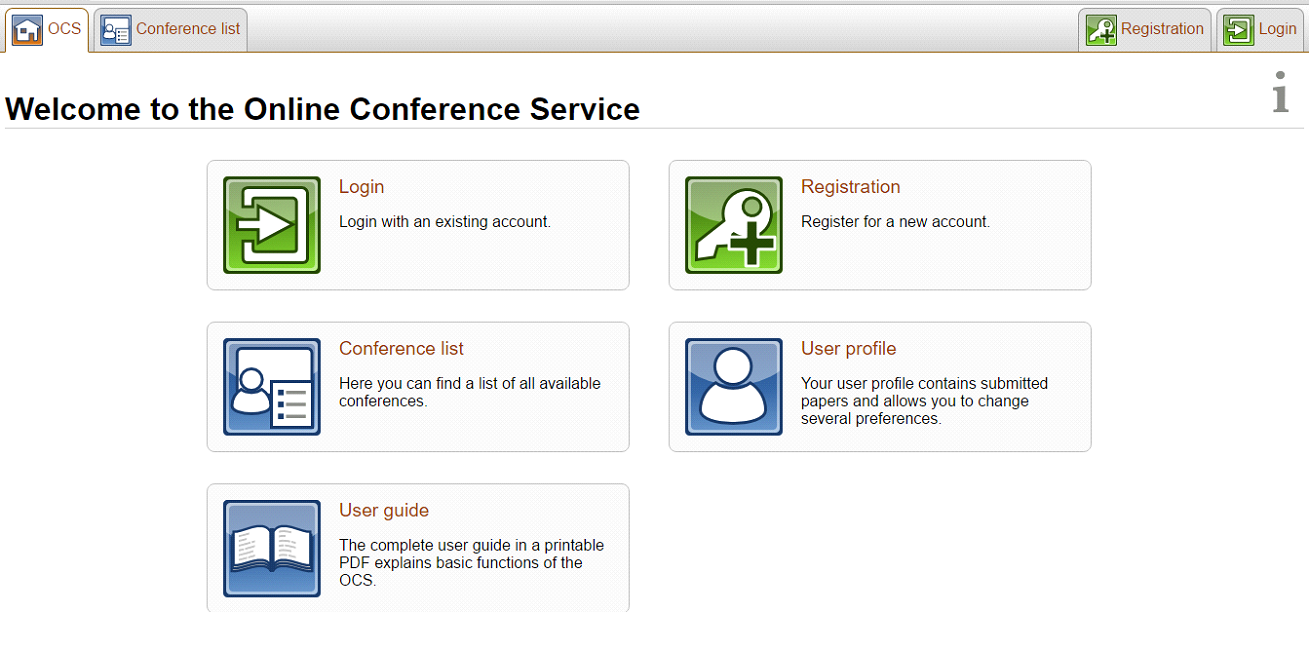
To LogIn to your account clik on LogIn Icon that is shown on your screen and fill in email adress and password, that you used for registration.
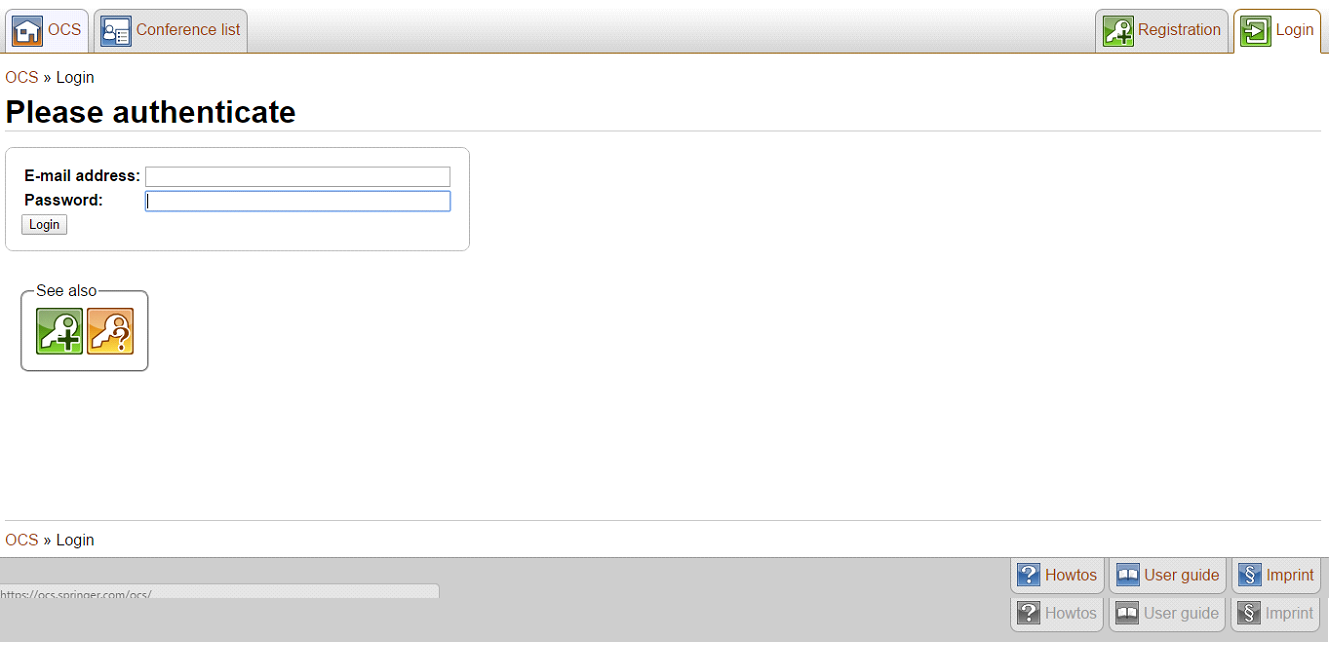
Once you created your account you will be able to see CMBEBIH 2017 in the Conference list. Select CMBEBIH2017.
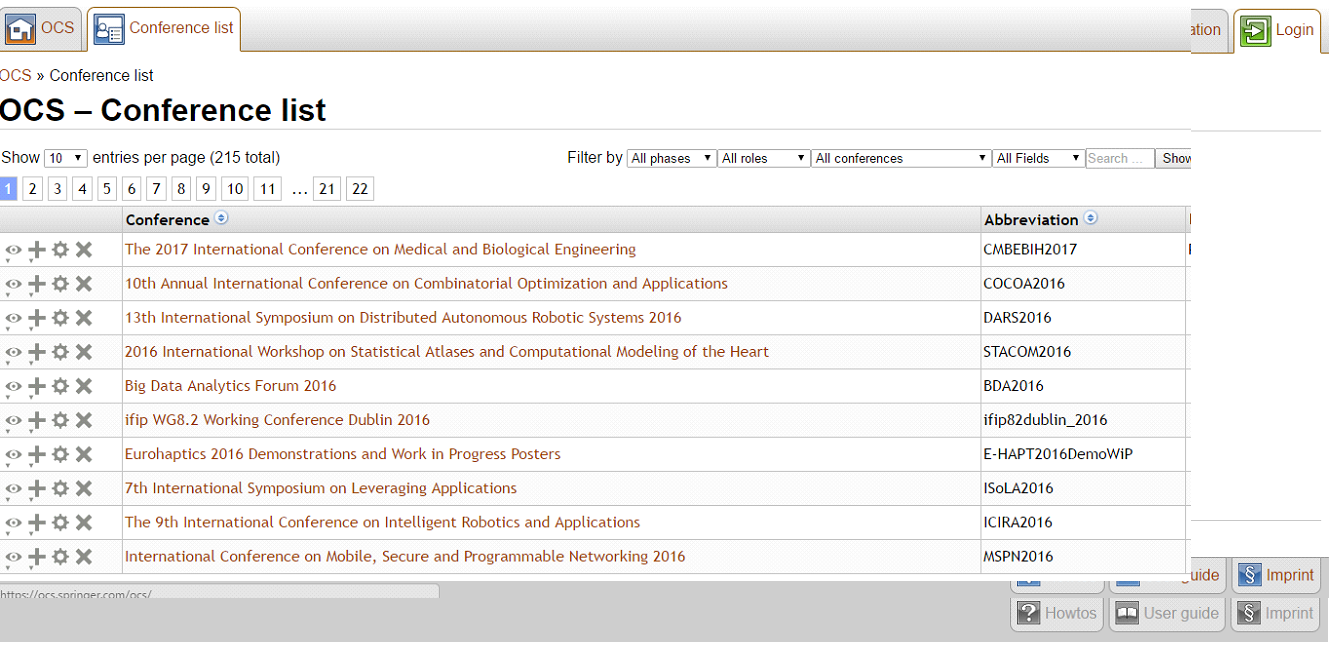
To Submit your paper click on Submitt abstract Icon like shown in figure below.
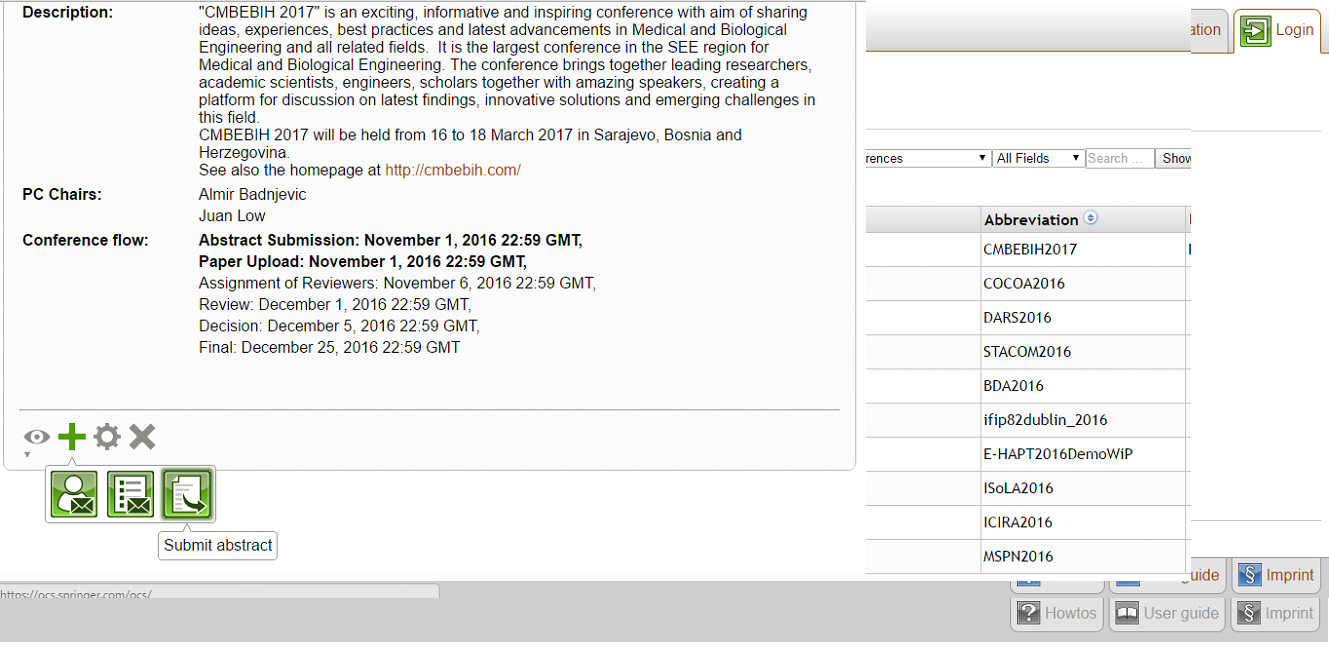
Fill in all neccessary information about your work and click Submit.
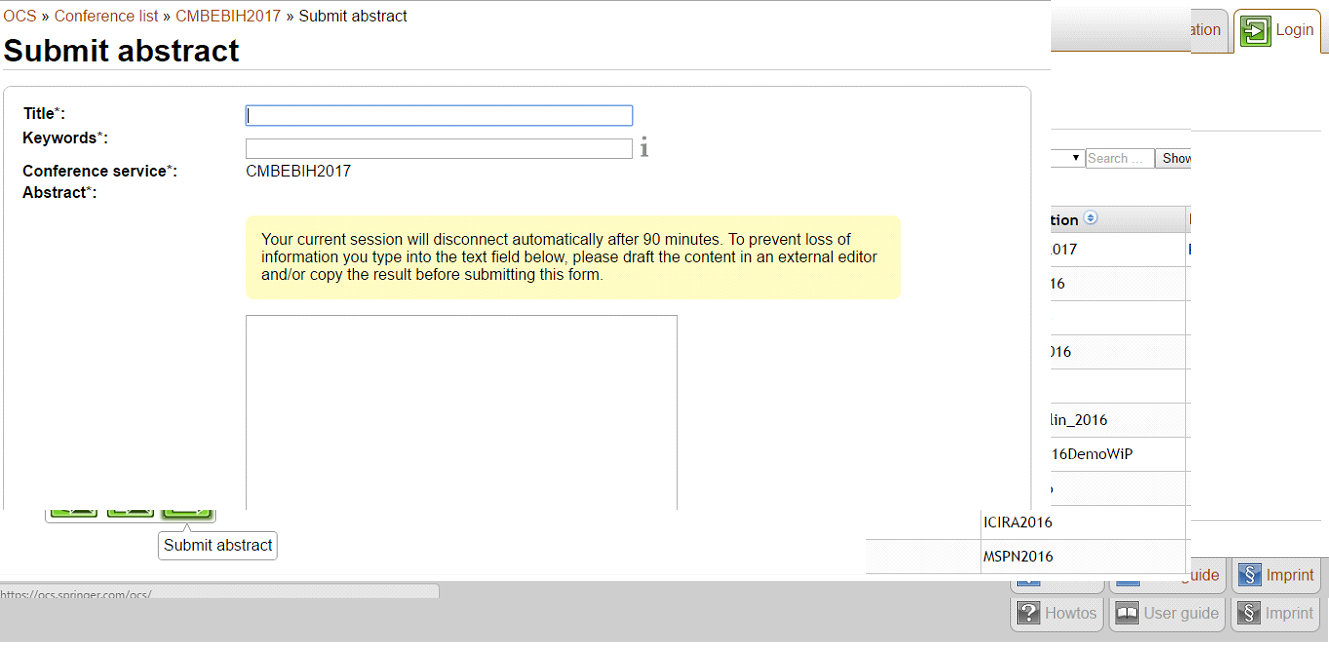
If you need more information click on UserGuide Icon or HowTos Icon as shown in figure blow.